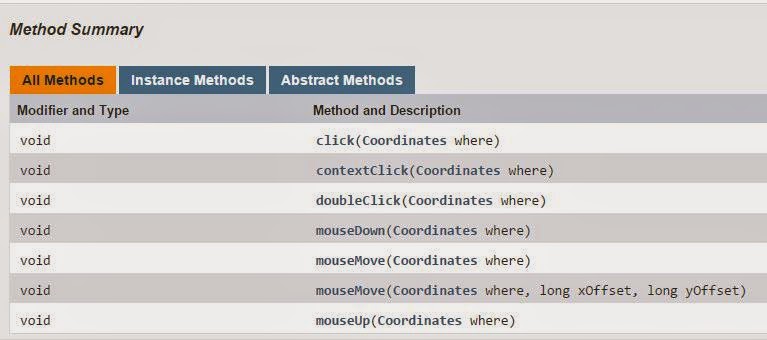Selenium Commands - isElementPresent & isElementDisplayed
isElementPresent will check if an Element is present on the
page by returning the value as true or false.
isElementDisplayed will check if the element is displayed on
the page or not, but IT SHOULD be available on the HTML Doc.
For Example, say if you are searching for an element by
xpath which is basically incorrect. If you use isElementPresent method will
return false, but if you use isElementDisplayed, the code will give an Error.